In the realm of graphic design, selecting the right software is paramount to achieving superior results. One popular choice among professionals is Adobe Illustrator, renowned for its robust features and capabilities. In this article, we'll delve into the pros and cons of using Adobe Illustrator compared to other graphic design software options, providing valuable insights to help you make an informed decision.
Pros:
1. Powerful Vector Editing: Adobe Illustrator excels in handling vector artwork, allowing designers to create and manipulate scalable, high-quality graphics with ease. This makes it ideal for logo creation, illustration, and print design.
2. Precision and Control: Illustrator offers precise control over every element of your design, including anchor points, paths, and shapes. Its numerous tools, such as the Pen Tool and Pathfinder, empower designers to create intricate and detailed artwork.
3. Seamless Integration with Adobe Creative Cloud: Adobe Illustrator seamlessly integrates with other Adobe Creative Cloud apps like Photoshop, InDesign, and After Effects, enabling a smooth workflow and the ability to transfer artwork between applications effortlessly.
4. Extensive Typography Support: Illustrator provides comprehensive typographic tools, allowing designers to experiment with different fonts, create custom styles, and manipulate text with precision. It provides flexibility in kerning, leading, and tracking adjustments.
5. Global Color Management: With Adobe Illustrator, managing colors consistently across different designs and devices is a breeze. Its advanced color management tools, including swatches, color libraries, and Pantone support, ensure accurate and vibrant results.
6. Broad Platform Compatibility: Illustrator is available for both Windows and macOS, making it accessible to a wide range of designers using various operating systems. It also offers mobile apps, providing flexibility for designers on the go.
7. Advanced Drawing and Artistic Tools: Illustrator offers a vast array of drawing tools, including brushes, gradients, and patterns, enabling artists to create intricate illustrations and unique artwork easily. Its versatility and customization options are unmatched.
8. Support and Tutorials: Being a widely used industry-standard tool, Adobe Illustrator enjoys extensive support in the form of online communities, tutorials, and resources. Access to a vibrant community and wealth of educational materials ensures you can learn and grow as a designer.
9. Workflow Efficiency: Illustrator's intuitive interface, advanced features, and shortcuts contribute to a streamlined workflow, saving designers time and increasing productivity. It offers robust tools for alignment, grouping, and layer management, enhancing overall efficiency.
10. Industry Recognition and Demand: Adobe Illustrator is widely recognized and used across industries, making proficiency in the software highly valued by employers and clients. Mastering Illustrator opens doors to numerous career opportunities in graphic design.
Cons:
1. Steep Learning Curve: Adobe Illustrator's extensive feature set and advanced capabilities can lead to a steep learning curve, especially for beginners. It requires dedication and practice to become proficient in utilizing the software's full potential.
2. Costly Subscription Model: Adobe Illustrator is part of Adobe's Creative Cloud subscription service, which can be expensive for some designers, particularly those on a tight budget. However, Adobe offers various pricing plans catering to different needs.
3. Resource Intensive: Due to its advanced features and capabilities, Adobe Illustrator can be resource-intensive, requiring significant system requirements and potentially slowing down older computers or those without sufficient hardware specs.
4. Limited Raster Editing Capabilities: While Illustrator is excellent for vector artwork, it has more limited capabilities for raster image editing compared to software dedicated to that purpose, such as Adobe Photoshop.
5. Overwhelming for Simple Designs: If you primarily work on simple designs or don't require the advanced features of Adobe Illustrator, the software may feel overwhelming and overly complex for your needs. Simpler design software options may suffice.
6. Design Compatibility: Occasionally, design files created in Adobe Illustrator, particularly when utilizing advanced features or effects, may not be fully compatible with alternative design software. This can cause challenges if collaborating with designers using different software.
7. Time-consuming for Print Layouts: While Illustrator is suitable for single-page designs like posters, it may be less efficient for multi-page print layouts. Designing brochures or large print projects may be more time-consuming in Illustrator compared to software like Adobe InDesign.
8. Limited Photo Editing Tools: Although Illustrator allows for some basic photo editing, it lacks the comprehensive array of tools found in dedicated photo editing software. Tasks such as extensive retouching or complex image manipulation may be better suited for other applications.
9. Less Ideal for Web Design: While Illustrator can be used for web design, other specialized tools like Adobe XD or Sketch may provide a more focused and efficient workflow specifically tailored to web design requirements.
10. Potential for File Bloat: Illustrator files with complex artwork, multiple layers, and effects can become large in size, potentially leading to slow saving and rendering times. This can be a consideration when managing storage space and transferring files.
Adobe Illustrator offers a multitude of advantages for graphic designers, including powerful vector editing capabilities, seamless integration with other Adobe Creative Cloud apps, extensive typographic support, and a broad range of tools. However, it also has certain drawbacks, such as a steep learning curve, resource-intensive requirements, and a cost associated with the subscription model.
When weighing your options, consider your specific design needs, budget, and future career aspirations. Adobe Illustrator's industry recognition and demand, coupled with its wide range of features, make it an invaluable asset for many designers.
Ultimately, choosing the right graphic design software comes down to personal preference, requirements, and familiarity. Whichever software you choose, continue to hone your skills, seek inspiration, and stay at the forefront of design trends to create impactful and visually stunning artwork.
Choose MyEventArtist.com as your go-to platform for showcasing your graphic design skills and generating revenue through event logo designs. Unlock the vast potential of our targeted audience, flexibility in working hours, and the unique opportunity to earn generous commissions.
Join our thriving community of designers, connect with event organizers, and make your mark in the event industry. Visit MyEventArtist.com today to showcase your portfolio, explore diverse event types, and embark on a rewarding journey as a graphic designer.
Don't miss out on the chance to monetize your talent and creativity. Join MyEventArtist.com now and seize the opportunity to share your designs with the world while earning commissions that reflect your skills and hard work. Your artistic journey starts here!

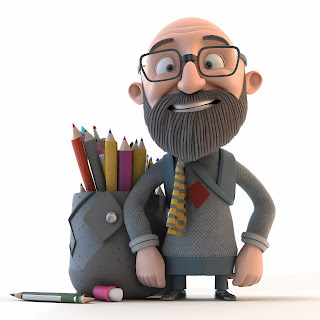











No comments:
Post a Comment